Did you know that Accurint for Insurance offers the ability to access via single sign-on without needing an Accurint specific ID and Password? This provides seamless authentication for customers who implement this functionality. Users no longer need to sign in with an ID and Password and can directly login from their workstation from an intranet link or another internal location. This allows for more customer control around system access and reduces time spent manually accessing using Accurint credentials.
For customers not leveraging single sign-on, a new authenticator enhancement is available. Authenticator is a secure and convenient way to prove who you are when logging into Accurint. Leveraging an authenticator app will save clicks and expedite access when using an Accurint ID and Password at login. Authenticator apps are commonplace in the industry for access to various systems, and you might already be using one today, but now this functionality is available to access Accurint.
Begin setting up authenticator by navigating to My Account > Account Credentials > Manage Security Tokens > Configure Authenticator as shown in the screenshot below. Instructions are displayed by selecting the information 'i' icon on the Manage Multi-Factor Security Tokens screen. You may get your authenticator of choice from either Google Play or the Apple App store. Configure Authenticator displays as an available option only for users that accessed Accurint from an approved IP/device or that satisfied MFA/OTP at Sign In.
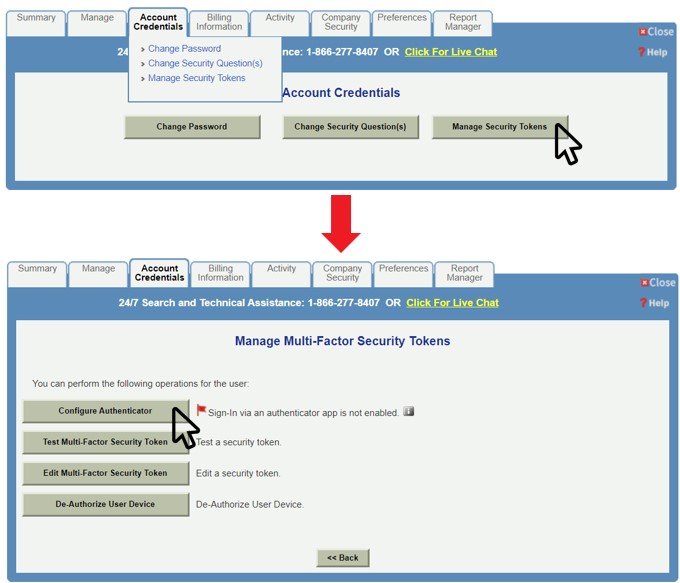
The Multi-Factor Authentication (MFA) screen presented during the Sign In process has also been updated. The screen displays the last used delivery option of the one-time passcode (OTP) by default. Available options include Email, Text, Phone Call, and Authenticator. Selecting Email, Text, or Phone Call will send the OTP via that delivery method. Selecting Authenticator will display the OTP using your installed authenticator application.
If you have any questions on single sign-on or setting up authenticator, please contact LexisNexis Customer Support at 866.277.8407 or Email Us.